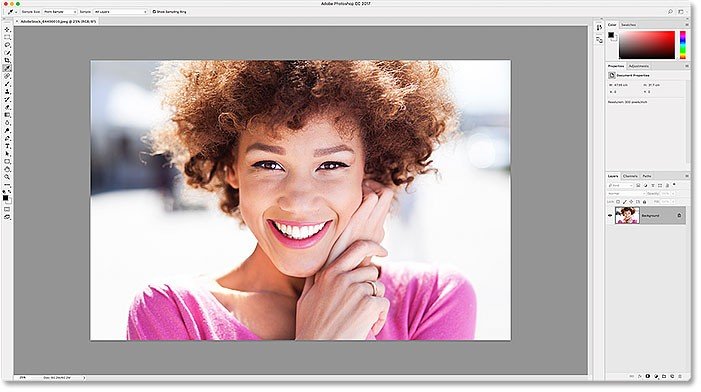
Essential Photoshop Preference Adjustments for Sign Shops
- Are you having issues with FlexiSIGN & Photoshop?
- Do you work with large images?
- Are you designing in Photoshop & then transferring to FlexiSIGN for printing?
- Does Flexi or Photoshop crash more than you like?
If you are seeing issues with trying to use both Photoshop and FlexiSIGN, then read this article. After reading it myself, I found tweaks to Preferences in Adobe Photoshop that can make a great difference in performance as well as the use of valuable RAM that is shared with both programs!
I truly believe that making some of the changes suggested, you will see fewer issues with both Photoshop and FlexiSIGN & Print!
Finds out how changing a few preferences in photoshop will make it perform faster and better in the sign shop workflow.
Here is the link to the article. Enjoy and let us know if it helps!
https://www.photoshopessentials.com/basics/essential-photoshop-preferences-beginners/
Be sure to visit our mother ship for the best in wide format printer: www.mutoh.com
For a list of our LIVE TRAINING location, click here: www.thinkmutoh.com/events