Press Release Summary | |
| Oostende, Belgium | October 29th, 2019 |
Japan based wide format printer manufacturer MUTOH Industries Ltd.- represented by Mutoh Europe nv for the EMEA business area – today announced that it has obtained GREENGUARD Gold Certification for its MS41 Eco Solvent inks. The certification was obtained for the category Wallpaper, which is the top category allowing the highest surface load of prints per classroom, office or healthcare environment. With this certification, Mutoh MS41 inks meet the UL 2818-2013 Gold Standard for chemical emissions for building materials, finishes and furnishings. The certification provides assurance that Mutoh MS41 inks meet some of the world’s most stringent and comprehensive standards for low emissions of volatile organic compounds (VOCs) into indoor air. As such, prints made with MS41 inks are perfectly suited for indoor applications including office, classroom and healthcare environments. GREENGUARD Gold Certification is a voluntary certification issued by UL with worldwide recognition. As opposed to GREENGUARD it offers stricter certification criteria and considers safety factors to account for sensitive individuals such as children and elderly. It requires lower total VOC emissions for indoor environments and helps print buyers to identify and integrate certified, healthier and more sustainable products into their buildings. To learn more, visit https://services.ul.com/service/greenguard-certification/ “We are very pleased to receive a GREENGUARD Gold certification for our MS41 inks for the new XpertJet 64” wide sign & display printers. Print businesses and print shops investing in a new XpertJet printer are offered full peace of mind and a competitive advantage of being able to offer a certified solution for wall finish applications”, says Kenji Yasuhara, Mutoh Europe’s Managing Director. “The certification demonstrates Mutoh’s continuous commitment in offering digital printers and inks which are safe and environmentally responsible and which contribute to healthier indoor environments”, says Yasuhara. About Mutoh’s MS41 inks Available in 7 colours (C, M, Y, K, Lc, Lm, Lk), Mutoh MS41 Inks feature a wide colour gamut and deliver vibrant high density prints with excellent dot gain. The additional Lc, Lm and Lk colours will bring extra quality to businesses focusing on highest quality prints with smooth skin tones & gradients for short viewing distances. The liter ink packs in foil go into re-usable ink pack cases, reducing waste. Suited for long term outdoor and indoor applications, Mutoh’s MS41 inks have an excellent weather, abrasion and chemical resistance. UV durability without lamination is rated up to 3 years outdoor. | |

Mutoh’s New MS41 Inks Obtain GREENGUARD Gold Certification
Japan based wide format printer manufacturer MUTOH Industries Ltd.- represented by Mutoh Europe nv for the EMEA business area – today announced that it has obtained GREENGUARD Gold Certification for its MS41 Eco Solvent inks. The certification was obtained for the category Wallpaper, which is the top category allowing the highest surface load of prints per classroom, office or healthcare environment.

1 Awesome Reason to Visit MUTOH at NBM-Wrapscon Long Beach, CA This Week
Visit MUTOH at NBM Long Beach, CA This Week

MUTOH VJ1624x is the “Wrappers Choice”
FlexiSIGN & Print users visit Mark Rugen at the MUTOH booth 205, NBM/Wrapscon this week in Long Beach and just say “Mark, MUTOH Makes It Possible!” and he’ll give you a special gift!
In addition you might want to attend his TWO seminars:
“How to Start a Profitable Craft Business & Never Look Back” and “How to Get Started in the Vehicle Wrap Business”. These two seminars will know you socks off and show you how to make money added to your already successful shop.
MUTOH BOOTH 205
 You might also want to spend some time in the MUTOH booth, because they will have WrapSesh, and the Vinyl Vixen, wrapping a vehicle. Come on over and learn from the experts!
You might also want to spend some time in the MUTOH booth, because they will have WrapSesh, and the Vinyl Vixen, wrapping a vehicle. Come on over and learn from the experts!
#NBM #WRAPSCON #MUTOH #MARKRUGEN #FLEXISIGN #FLEXI
Download Whitepaper: How to Get Started in the Vehicle Wrap Business
Read MoreMutoh America, Inc. launches new Dye-Sublimation Ink, “DH-21”
January 2019 – PHOENIX – Mutoh America, Inc., a leader in wide-format inkjet printers and cutters, today announced they have launched a new Mutoh Manufactured ink “DH-21” for select Dye-Sublimation ValueJet printers.
“Mutoh’s new Dye Sublimation ink, DH-21 is a cost-effective, high load performance ink designed to achieve high-density colors with less ink consumption while providing superior color rendition with reduced metamerism” shares Brian Phipps, President of Mutoh America. “It’s fast drying formula enables printing on thin and light papers while minimizing transfer times.”


MORE ABOUT MUTOH’S DH-21 INK:
- High Transferability
- Achieve high performance with less ink consumption
- Amazing Color Retention.
- DH-21 can provide consistent colors under various lighting conditions.
- Versatile Media Usage.
- Print on various media thicknesses while using less ink, and less transfer time, all while retaining vibrant colors.
- Available in 4 colors (CMYK) in 1000ml bags.
- Large capacity 1L bags for improved work efficiency.
- 18-month shelf life.
- Compatible with ValueJets 1948WX, 1638WX, 1938WX and 1624WX.
- Now offering a 12-month onsite warranty (including parts and labor) when using DH-21 on qualified new printer purchases.
Pricing and Availability
It is now available for sale through authorized Mutoh resellers across North and Latin America. For pricing, sales inquiries or free print sample, contact your authorized Mutoh reseller or find one at http://www.mutoh.com/dealers.
| About Mutoh Mutoh Industries, Ltd. founded in 1952 in Tokyo, celebrates over 60 years of business beginning as a manufacturer and distributor of mechanical drafting products. Since then, ISO 9000-certified Mutoh Industries, Ltd. & has become the world’s foremost manufacturer of large format piezoelectric printers. In April, 2007, Mutoh Holdings Co, Ltd was established as a holding company of affiliates including Mutoh Industries, Ltd. Mutoh has engineering, manufacturing and distribution centers in Japan, Belgium, Germany, Singapore, Australia, China and Phoenix, Arizona. Please visit the websites:www.mutoh-hd.co.jpfor Mutoh Holdings Co, Ltd and www.mutoh.com for Mutoh America Inc., call 1-800-99-MUTOH (800-996-8864) or e-mail us at sales@mutoh.com.
# # # |
Avery Dennison “Wrap Like a King” Challenge Opens for Vehicle Wrap Submissions
Avery Dennison Graphics Solutions announced the opening of its annual “Wrap Like A King” Challenge. This year’s vehicle wrap competition will run July 9 through September 14, 2018, and it will again include Regional Wrap Kings, Continental Wrap Kings, and the crowning of the “King of the Wrap World.”
Wrap installers from fifty-three countries across the globe can submit commercial, full print or color change wrap projects to be judged to win thousands in prizes. The prize packages for 2018 are worth a combined total of over $30,000, available to Regional Wrap Kings, Continent Wrap Kings and the “King of the Wrap World.” Over 150 installers entered the Challenge in 2017.
“Wrap Like A King is a strong representation of our commitment to the vehicle wrap community and its astonishing creativity,” said Jeff Losch, marketing director, Avery Dennison Graphics Solutions. “We aim to make the most efficient, appealing vinyl wrap products, and rewarding the most impressive wraps from our talented customers is a tradition that maintains our focus on where the industry is heading.”
Participating nations make up twelve geographic regions across the United States, Canada, Europe, Australia, New Zealand, Japan and South Korea. Wrap installers in these regions will submit projects featuring Avery Dennison Supreme Wrapping™ Film, the Conform Chrome series, the ColorFlow™ Series, MPI 1105 Supercast Digital film, or a combination of car wrap films to be evaluated against their regional peers by a panel of judges.
The 12 Regional Wrap Kings win almost $2,000 worth of personalized marketing materials, Avery Dennison product, SEMA passes and more. They will go on to battle for royalty on their continents, North America, Europe, North Asia and Australia/New Zealand, and the overall winner will be chosen by the judges as the best in show and crowned the “King of the Wrap World” at the 2018 SEMA Show, October 30 – November 2, 2018 in Las Vegas, Nevada.
The 2018 Judges Panel includes:
Justin Pate – The Wrap Institute, USA
Pate is an Avery Dennison certified installer/instructor in the US. He leads the Avery Dennison North America hands-on car wrap workshop and certification program and is co-owner of The Wrap Institute.
Myles Kovacs – DUB Magazine, USA
Kovacs is the president and co-founder of DUB® Magazine, a U.S.-based magazine that focuses on the urban custom car culture and celebrities and their vehicles.
Jun Kinoshita – Avery Dennison Graphics Solutions, Japan
Kinoshita is the sales manager for Avery Dennison Graphics Solutions in Japan. He introduced the Certified Wrap Installers training program to Japan and worked together with Justin Pate on the training course.
Mark Richardson – Elite Wraps and Vehicle Graphics, United Kingdom
Richardson, director of Elite Wraps and Vehicle Graphics, has been in the sign industry for twenty-four years and the wrap industry for fifteen years. He is a trainer for Avery Dennison, running workshops in Northern Europe.
Alain Carcat – Avery Dennison Graphics Solutions, Europe
Carcat works in technical sales support for the south region of the Avery Dennison Europe customer base. He’s worked with Avery Dennison for 25 years in product management, sales and training in countries such as France, Italy, Spain, and Portugal.
Molly Waters – Avery Dennison Graphics Solutions, North America
Waters is a senior technical specialist in North America with over nineteen years of industry experience. Waters often visits sign and wrap shops around the region, talking with customers about the car wrap industry. She also frequently contributes to the Avery Dennison blog.
Peter Wright – Avery Dennison Graphics Solutions, Asia Pacific
Wright is a technical marketing manager and works with the industry’s leading installers, teaching vehicle wrapping workshops and promoting the industry.
Marco Kimme – German Wrapping Association, Germany
Kimme is a founding member and chairman of the German Wrapping Association (GEWA). GEWA created a wrapping standard for its members in Germany, and the association offers a qualification and examination system, as well as services to support installers’ daily operations.
The four continent winners will receive a four-night stay in Las Vegas for the 2018 SEMA Show, where the “King of the Wrap World” will be announced. The $3,200 prize pack for continent winners also includes personalized Wrap Like a King swag, $500 in gift vouchers, a Race Ramp product and a variety of promotional and marketing tools for the winner’s wrap shop. The “King of the Wrap World” grand prize package is worth almost $5,000, with additional gift vouchers and exposure via the Avery Dennison website and web advertisements.
Car wrap installers are encouraged to enter a vehicle wrap project using Avery Dennison Supreme Wrapping™ Film or digital Supercast films at avydn.co/WLAK2018. Official rules, judge bios, and prize information are also posted on the site.
For more information on Avery Dennison vinyl for car graphics and where to buy Supreme Wrapping Film, visit graphics.averydennison.com.
Wide Format Printing Open House!
Mac Papers Announces June 27 Grand Opening of New Wide Format Demo Center in Nashville Area
Grand opening showcases educational seminars and wide format printing and finishing equipment demonstrations from leading manufacturers Roland DGA, Mutoh, and more
JACKSONVILLE, Fla. (June 25, 2018) – Mac Papers, one of the largest merchant distributors in the Southeast U.S., announced today the June 27 grand opening of its newest wide format demo center. Located at the Mac Papers Nashville branch, the center showcases the latest wide format printing and finishing technologies from best-in-class equipment manufacturers including Roland DGA, Mutoh America Inc., Canon Solutions America, Geo Knight & Co, and Printware.
“We’re extremely pleased to offer our customers a fourth location in the Southeast where they can get hands-on wide format equipment and media experience and training,” said Marty Davis, director of wide format and graphics for Mac Papers. “The grand opening of our Nashville demo center will feature demonstrations of the latest equipment as well as complimentary seminars, including two excellent sessions from wide format sign and graphics expert Mark Rugen of Mutoh.”
Davis will lead a lunch seminar on dye sublimation techniques and trends, and members of the Mac Papers wide format technical team will be present to demonstrate equipment and recommend media from top manufacturers including Neenah Coldenhove, General Formulations and Avery Dennison.
“Mac Papers is committed to helping commercial printers and sign and display businesses excel in the growing wide format segment,” added Davis. “As part of that ongoing commitment, Mac Papers plans to operate a demo center within a four-hour drive of all the areas we serve throughout the southeastern U.S.”
To RSVP for the June 27 event, go to macpapers.com/nashvilledemo. The new demo center is located at 5501 Crossing Circle, Antioch, Tennessee. Mac Papers also operates wide format demo centers in Atlanta, Jacksonville and Orlando. The centers are open for appointments Monday through Friday from 8:00 a.m. to 5:00 p.m. To schedule a visit and demonstration, call 844.MAC.WIDE (844.622.9433), or email wideformat@macpapers.com.
About Mac Papers
Headquartered in Jacksonville, Florida, Mac Papers is one of the largest wholesale distributors in the southeastern U.S. The company is a distribution partner for paper and print, packaging, facility supplies and office products. Mac Papers works with best-in-class suppliers to help businesses and consumers deliver quality results, boost efficiency and improve their bottom line. The company operates branch locations and retail stores in nine states across the Southeast. Mac Papers is a third generation, family-owned and operated business founded in 1965. Our sister company Mac Papers Envelope Converters converts and prints an extensive range of standard and custom envelopes – 16 million per day – utilizing the latest in equipment and technology. For more information, please visit macpapers.com or follow us on Twitter @macpapers and LinkedIn.
Media contact: John Herbkersman; John.Herbkersman@macpapers.com; 904.348.3237
Read More5 tips to get you started in vehicle wrap design
A Nice Checklist to Get Started in Vehicle Wraps
Many vehicle wraps are made of large, printed vinyl stickers that are applied to the surface of the vehicle. However, designing these effective ads can be a little complex. Any designer who decides to undertake a vehicle wrap project should at least be at an intermediate skill level with standard graphic design programs and do their research before they jump into it.
Below, we’ll discuss the basic process for designing print-ready vehicle wrap files and how to deliver them to your client. Let’s get started.
1. Gather information
_

Before you even start designing anything, you need to obtain an accurate template. It’s crucial to create the designs on an accurate template file of your client’s vehicle in order to be able to create a design that is to scale and as print-ready as possible. Vehicle wrap files can be large and complex and some vehicle wrap printers will charge your client up to $75/hour or $250 total for any fixes.
Ideally, your client will provide you with template files of the car’s blueprint up front. If not, they can purchase them for you at car blueprint templates websites like this one or ask their vehicle wrap printer to provide them with one. Please note that templates files purchased online will not always be 100% accurate, since each vehicle may have slight irregularities on the surface.
Next, find out which vehicle printing company the client is using and what their specifications are. Each vehicle wrap printing company may have different file requirements or printing processes, so it’s important to gather as much information as possible before you even start designing.
Lastly, ask your client to provide you with high-quality photos of their vehicle and to let you know which car model it is. Ask if there any irregularities on the cars surface that may be different than existing templates.
2. Gather inspiration
_

Now that you have all the technical information ready to go, it’s time to start thinking about how to turn your client’s vehicle wrap dream into a reality! Let’s assume that they already have a logo and advertising copy ready to go. You should be asking them about what type of vehicle wrap designs they like.
While it’s not recommended, many clients love photos in the vehicle wrap design. If that’s what they want, very high-resolution images need to be obtained and purchased. You’ll need to agree on a budget for stock photos.
It’s always a good idea to keep a vehicle wrap design simple, especially if it’s an ad for your client’s business. Your client’s vehicle may be going 65mph on the freeway, so you’ll need to make sure that the brand’s message can be read in seconds.
Here’s a cool vehicle wrap Pinterest board and design gallery to get you started.
3. Create the design
_

Now that you’ve obtained photos of your client’s vehicle, you can use them to quickly sketch out your design. You can also create the design in the template files, but many designers find it easier to Photoshop the design on a photo of the vehicle first.
It won’t be a 100% match for how it will look on the real car, but it will make it easier to visualize how graphics look when they meet at corners and rounded surfaces of the car. Follow this great tutorial on how to do it (this tutorial is great too).
Make sure that any mockup you create can be easily recreated or applied to the template files before you show it to your client. Mockups are great for showing your client how the design could look in real life and for getting their approval for the final design. However, it’s important to manage their expectations appropriately by showing them designs that can be implemented in real life, not ones that just look good in Photoshop.
4. Apply the design to the template
_

Vehicle wrap print files can be created in either Adobe Illustrator or Adobe Photoshop. At 99designs, we prefer that our designers deliver Adobe Illustrator files in vehicle wrap handovers since some vehicle wrap printers only accept vector files for printing.
Many vehicle printers accept both PSD and AI files, though. Click here to view some short tutorials on how to apply a vehicle wrap design to a template file using either vector or raster programs.
Basic things to consider:
- Set your document color mode to CMYK
- One way to create the design to scale is to use 1:10 ratio
- Set the document ppi to 720
- Use high-resolution photos/raster images if they’re part of the design
- Convert all fonts to outlines
- Label and organize each part into separate layers and make sure that each graphic has it’s own sublayer.
- Add 5-10 in bleeds to each piece of the template. The design will have to wrap around objects like the edges of doors, and adding extra bleed will help the design grip to the car.
5. Deliver the files
_

Provide your client with either .ai or .psd files, in addition to an uncompressed .tiff file of the vehicle wrap. Makes sure that they know the name or own a license to all fonts used in your design.
If any photos or other raster images were used in the design, include the raw photo file as well so that the vehicle wrap people can use it if they need to adjust your files. For a more detailed example of file specifications, check this vehicle wrap printer’s file specifications.
Vehicle wrap projects can be a challenge, but it can be one of the most rewarding examples of watching your designs come to life on a big, fast-moving object.
The author
Going to ISA Trade Show? Getting the most from a tradeshow.
Attending a Trade Show: How to Walk the Show
 Attending a trade show is a lot of work – you’ll be walking for miles, talking to dozens of people and gathering tons of information. It can be overload… but it can also be fun if you know what to expect before you get there. In our article this morning, Attending a Trade Show: Plan Ahead, we talked about pre-planning before you get to the show. Once you arrive, it’s important to have a game plan in place so you can make the most of your time and meet the goals you made back at the office.
Attending a trade show is a lot of work – you’ll be walking for miles, talking to dozens of people and gathering tons of information. It can be overload… but it can also be fun if you know what to expect before you get there. In our article this morning, Attending a Trade Show: Plan Ahead, we talked about pre-planning before you get to the show. Once you arrive, it’s important to have a game plan in place so you can make the most of your time and meet the goals you made back at the office.
When You Arrive
After you check in and get your badge, you’ll head to the entrance of the show. It’s easy to get overwhelmed when you walk in the door: some trade shows fill as much as 80,000 square feet of space, with hundreds of booths.I accompanied Kirk Green, CEO of Ferrari Color, for a walk-through of the ISA show, where he shared his trade show floor strategy with me. Kirk likes to start on the left side of the show and work his way down every aisle, taking notes of booths he wants to visit later (Kirk is a veteran trade show attendee, so he was able to do this mentally–I had to take physical notes in order to find stuff later). Kirk pointed out that shows tend to group vendors from specific industries into sections. He’s able to get a feeling for available offerings in each section and focus on those with the most relevance.As you work your way through the show, you’ll see sales people hanging out in the front of booths, trying to catch your eye and draw you in. This is their job, and they do it especially well at the beginning of the show when everyone still has lots of energy. Avoid getting drawn in during your first run through—you’ll end up spending way too much time talking to people otherwise. If he’s interested in looking over a booth more closely, Kirk steps across from the booth in an unobtrusive spot where he can’t be seen by the sales rep. He doesn’t stop to talk—he just keeps moving at a rapid clip in order to get through the entire show.Kirk is usually able to get a quick glance of all the booths in the show before lunch. Then he finds a table at the food court and grabs a sandwich. He reviews his findings while eating and makes a general plan for what to see that afternoon, and what should wait until the second day. After lunch, Kirk grabs a free tote bag (these can be found at many vendors and sometimes even at the entrance to the show) and heads off to get more information from the companies he’s interested in learning more about.Kirk advised me to pay attention to the small booths in the back of the show (the less expensive trade show real estate), “Pay attention to small, fringe booths because you might find something unique or clever. Some of the first software we found was in a small 10×10 booth. Everyone focuses on the big boys, but some of the smaller companies may have some really interesting things.”When talking to sales reps at the show, Kirk tries to be selective about which information he gives and takes. He says, “Only have your name scanned if you really want to get info. The sales rep’s job is to get everyone’s name. If you know his product is something you don’t want, do everyone a service and say ‘It’s not something that applies to us.’ Take a few select materials—don’t lug brochures, magazines and books all around the trade show floor. Use your smart phone to capture information so that you can visit a company’s website later to get more information.”
After the Show
Once you get home, go through all your collected material and photos while your memory is fresh. Draw up an action list to make contact within one week. Kirk makes sure that everyone at Ferrari Color is updated about the show. He says, “If there’s more than one person in your office, take opportunities to convey the information you gleaned at the show to the rest of your team so that everyone can benefit from your attendance.”Attending relevant trade shows is well worth your time and money, if you plan ahead and work the show thoroughly. When asked why companies should bother to attend trade shows, Kirk told me, “Trade shows are a great way to stay updated. You get a sense of scale and scope of your industry very quickly that you just can’t get from magazines or Internet.” We agree.
Read More
3 Reasons You Should Think About Printer Maintenance
by Mike Springan, Product Manager/Techincal Trainer, MUTOH AMERICA
Why Talk About Printer Maintenance?
The idea of maintaining any product or piece of equipment you purchase to keep it working at its best is not a new concept. There are many articles and blogs dedicated to the best practices to maintain your wide format printer, easily found by simply googling “printer maintenance”. Most of these articles will compare your printer maintenance to maintenance you regularly perform on your car, and rightfully so. Both are significant purchases that you want to keep working at their best and, probably more important, at their most reliable state. Let’s face facts here, there is not much difference in getting in your car in the morning only to find the battery is dead and the car won’t start and arriving at your shop to find you print head is clogged and the printer won’t print.
maintenance”. Most of these articles will compare your printer maintenance to maintenance you regularly perform on your car, and rightfully so. Both are significant purchases that you want to keep working at their best and, probably more important, at their most reliable state. Let’s face facts here, there is not much difference in getting in your car in the morning only to find the battery is dead and the car won’t start and arriving at your shop to find you print head is clogged and the printer won’t print.
Here are a few ideas that you can easily implement into your maintenance routine to help keep your printer in tip-top shape and the profits flowing!
1. A Clean Printer Is a Happy Printer
It is very easy to compare the most basic maintenance routines of your printer to that of your car or truck. Most people will wash their cars from time to time, change the oil and filter, wash windows, vacuum the interior, etc. etc. Your printer will operate at its best and most reliable state when you spend just a minimal amount of time cleaning it. It’s always best to follow the manufacturer’s guidelines and instructions for proper cleaning procedures.
Do a Nozzle Check Daily
The best way to make sure that when you arrive at your shop in the morning and print your first nozzle check with all nozzles firing 100 percent is to keep your capping station and print head clean and free of drying ink and debris. I call this daily maintenance. Some manufacturers will specify daily, weekly, monthly, etc. This maintenance routine should be done daily. It takes about 2 minutes at the end of a hard day of printing and will save you a lot of money and downtime in the future. You can never clean too much!
Wipe Down the Printer
Make sure you keep your print bed and platen area clean. Ink and ink overspray gets everywhere and there is really no way of preventing it. All you can do is clean up any ink spills immediately and give the whole printer a good wipe down on a weekly basis.
Run the Printer Cleaning Cycle
Some printers have built-in automatic cleaning cycles to prevent nozzles from clogging and to keep all nozzles primed and ready to go. These cleanings are there to help maintain the reliability of the printer when you are not there. Make sure you set your timers appropriately for the ink type you are using.
2. Environmental (Non)-Disaster
The working space and environment the printer is in is just as important as keeping the printer clean.
What Is Your Room Like?
Most manufacturers will recommend a temperature and humidity range optimal for your printer. For the most part, this boils down to approx. 75˚F and 50% humidity. Keeping your printer in a space that can maintain these optimal ranges will not only ensure the printer functions properly but will also help in making sure your medias are not too saturated (too much humidity) which can cause cockling and head strikes, or too dry (too low humidity) which can cause static that affects accurate dot placement or possible damage to electronic components.

What Other Equipment is Near Your Printer?
One thing that is often overlooked is what other equipment is around your printer. Do you do a lot of woodwork or metal work in the same room or space as your printer? The dust, dirt, and debris created from these other pieces of equipment will easily be attracted to fans, vents, or filters on your printer. It won’t be long before your printer is filthy and may be damaged. (See “A Clean Printer Is a Happy Printer”)
3. Prevent, Prevent, Prevent!!
Once more, this compares directly with maintaining your vehicle.
Plan to Replace
Like a car, printers are mechanical devices with many moving parts that wear out over time. Changing parts on a preventative basis means extended reliability i.e. change your oil, tires, battery etc.
 Manufactures will have a list of periodical replacement parts. The idea here is to replace parts before they fail. A printer manufacturer will have guidelines on what parts may need to be greased or lubricated on a periodic basis or replaced after so many hours of operation.
Manufactures will have a list of periodical replacement parts. The idea here is to replace parts before they fail. A printer manufacturer will have guidelines on what parts may need to be greased or lubricated on a periodic basis or replaced after so many hours of operation.
If you follow these three tips you are sure to keep your printer operating consistently day in and day out.
Just like taking care of your car, proper upkeep can prevent a host of problems in the future.
Let the Pros Help
Just remember to save the larger problems and repairs for your friendly neighborhood, certified service technicians. You won’t want to make things worse.
Key Takeaway
- Perform a daily nozzle check.
- Wipe down and clean the printer.
- Periodically run a cleaning cycle.
- Keep your environment stable.
- Plan to replace key components on your printer.
The MUTOH Advantage
Why not take advantage of the features of MUTOH printers? They are loaded with easy to use maintenance options as well as options to keep going even when issues do come up. MUTOH has the best reputation in service, repair, and training with experts on staff with years of industry experience. Visit our website to see all the advantages of a MUTOH. www.mutoh.com
Read MoreFree Images Sources – Where to find free images and more for any use!
Everyone Likes Free
by Mark A. Rugen, Dir, Product Marketing & Education, MUTOH AMERICA
Everyone likes free, but when it comes to using images in our wide format printing designs, we need to honor copyright laws. Over the last 30 years in the sign and print industry, I’ve seen so many times when a shop uses an image that they do not have the rights to use. So, I thought it might be good to offer you a quick overview of copyright laws regarding images as well as a few sources for free to use images and more.
Overview of Copyright Laws for Images
Copyright laws were established not to give the author the right to deny their work to other people, but instead to encourage its creation.
Article I, Section 8, clause 8, of the United States Constitution states the purpose of copyright laws is “to promote the Progress of Science and useful Arts, by securing for limited times to Authors and Inventors the exclusive Right to their respective Writings and Discoveries.”
What is a copyright?
Copyright is a federal law of the United States that protects original works of authorship. A work of authorship includes literary, written, dramatic, artistic, musical and certain other types of works.
Copyright attaches as soon as the original work is created, and applies to both published and unpublished works. As soon as you type words, click the shutter on your camera (or, for many of you, hit the home button on your iPhone), apply paint to canvas or paper or lay down tracks for your next hit, you’ve got a copyright (with some exceptions). Yep, when you create a unique sign or graphic for your customer, you own the copyright until you receive full payment, therefore, transferring ownership.
Copyright is an automatic right and does not require the author to file special paperwork, as is the case for trademark and patent. Registration is required to enforce the rights, but as a matter of right, an author is not required to register anything to get the right to use the “circle c,” showing the work is copyrighted.
One of the many terrific things about copyright is that it comes with a host of exclusive rights that allow the owner to do or authorize a number of things and exercise substantial control over his or her work. The copyright owner has the right to do four things (called exclusive rights):
- Reproduce the copyrighted work;
- Display the copyrighted work publicly;
- Prepare derivative works based on the copyrighted work; and
- Distribute copies of the copyrighted work to the public by sale, rental or lending, and/or to display the image.
Source: 17 USC Section 106.
Copyright does not apply to works in the public domain; words, names, slogans or short phrases (those may have protection in trademark law); blank forms; works that are not original; and government works. This is important to know because if the work is not protected by copyright, then there is no concern whether the Fair Use Doctrine will apply to allow you to use the work.
As a sign and print shops, you know the value of using images to get the reader’s attention. Using the correct image can definitely take a sign from drab to fab very quickly. It can also help tell a story that words alone can’t.
But unless you’re a photographer showcasing your own work, chances are you’ll need to use work created and owned by someone else. There are plenty of sources. Many just copy and paste from Google without regard to copyrights. That’s a dangerous practice.
Please keep in mind that stock photo services, creative commons licenses and public domain repositories of images are not subject to fair use due to the rights they carry.
Stock photo services require you to pay for a license, creative commons licenses confer the right to use an image under certain circumstances and public domain images are not subject to copyright in the first place.
Fair use is in place for the greater good, to allow copyrighted works to be used without permission for the benefit of the public. Imagine not being able to use images of a dead dictator to tell the story of how he died. Or not being able to talk about fashion without showing the outfit you’re referring to.
5 Things to Think About Before Using Copyrighted Images

5 questions to consider when using copyrighted images online. Image source: Rawich / FreeDigitalPhotos.net
So you’re likely thinking this is insane and who has that much time on their hands to figure out all of this just for an image on a sign? In reality, though, answer question 1 of the 4-part fair use test and you’re likely to get a very good sense of whether you’ll have a leg to stand on if challenged.
#1: Do you understand the term fair use? Just because you provide attribution and/or a link back to the original doesn’t mean you’re free and clear. Fair use has nothing to do with attribution. That’s an issue related to plagiarism, which is different from copyright.
Fair use basically means you’re allowed to infringe on someone’s copyright and they can’t do anything about it. If your use is covered by fair use, you don’t have to provide attribution anyway (although it would be nice).
#2: Why are you using the image? If it is “…for purposes such as criticism, comment, news reporting, teaching (including multiple copies for classroom use), scholarship, or research…” you’re on the right track.
If you’re just using the image to pretty up a sign, then think twice; or better yet, get permission or buy a stock image.
#3: Have you transformed the image? If the new work which incorporates the copyrighted image is a “transformative work”—what you created no longer resembles the original—there is a greater likelihood of finding an exception to copyright infringement.
Are you taking an image and incorporating it into an infographic? Is the image now part of a video used for one of the reasons set forth in the Copyright Act?
#4: How much of the image are you using? If you’re using a thumbnail, there is a greater likelihood of finding fair use than if you just post the original image. If you’re doing a sign about facial features and are just using a portion of the face from an image, you stand a better chance of arguing fair use than if you used the entire image.
#5: Are you willing to risk your site being taken down, getting a cease and desist/bill/DMCA or being sued? The Digital Millennium Copyright Act (DMCA) provides very powerful options for a copyright owner to protect his or her works in the digital space. By hitting “publish,” you may be opening a can of worms. This applies to static signage as well.
A Few Good Sources for “free” Images
- Pixabay– A curated repository for finding and sharing public domain images. All of the images on Pixabay can be used freely in digital and printed format, for personal and commercial use. Attribution to the original author is not required.
- Openclipartis a gallery of clip art images that have been released into the public domain that can be used freely, for personal and commercial use, without attribution.
- Wikimedia Commons– Media file repository for public domain and freely-licensed educational media content, including images, sound and video clips. Images and other media on Wikimedia Commons are almost all under some kind of free license (usually public domain, CC-BY, CC-BY-SA, or GFDL (GNU Free Documentation license) and may require attribution.
- The Commons– Set up to help share photos and images from the World’s public photography archives. Once you’ve located an image on The Commons you should click on the ‘No known copyright restrictions’ beneath the image. This takes you to the Rights Statement for the Institution who supplied the image. This is where you’ll find information on how the institution would like the image to be attributed.
- Getty Open Content images– Are all available digital images to which the Getty holds the rights or that are in the public domain to be used for any purpose. No permission is required but they request attribution.
- Getty Images– An American Stock photo agency which allows their images to be used for free for non-commercial use. Getty Images have no relationship with the J. Paul Getty Trust and the Getty Open Content images. Getty Images can be embedded into posts using their embed code.
In Summary
When it comes to photos when in doubt, assume it’s subject to copyright and don’t use it without the appropriate permission. What it comes down to is that if you need to use another person’s image, make sure it fits clearly into one of the protected purposes or seek legal counsel if there is a significant investment of money or time in your project.
Fair use may be an exception allowing you to use copyrighted images, but chances are you’ll be in for a discussion or possibly find your sign taken down by the city if the copyright holder disagrees. Unfortunately, there are no significant cases that establish hard-and-fast rules when it comes to fair use and images used on the Internet.
However, photographers and graphic artists often make a living from selling or licensing their work and if we all just poached what we wanted, we’d be circumventing not only the law but also interfering with their right to control how they distribute their images.
Copyright fair use has been fought over when it comes to using words and images in print publications. The Internet, though, is still very much in its infancy when it comes to fair use guidelines. Start thinking of signage as a publication, a one-page advertisement or book. Copyright laws will apply.
Without bright-line rules, we’re each left to interpret laws that were written long before digital communication was ever imagined and did not contemplate the ease of sharing that exists today. While it may be a remote possibility that the average blogger will be sued for copyright infringement relating to an image, bear in mind that you may be the proverbial “straw that broke the camel’s back.”
If you’re considering taking images from large agencies, they have legal teams that do nothing but look for infringing uses. There are inexpensive ways to search for images online, even if you change the file name. And if you’re thinking you’ll just crop the image so you can’t see the copyright notice or other identifying information, think twice about that because the penalty for doing so is very stiff— up to $25,000, plus attorney fees and damages. While we are speaking of online uses here, the same will apply to static signage.
There are many resources for free images, whether public domain, licensed creative commons or inexpensive stock images, so you really shouldn’t need to use copyright-protected works for beautifying your site, creating that cool presentation or making a video. But if you really have to have that image, ask first. You’d be surprised at how many people would gladly grant permission for use of their images.
Fair use doesn’t mean fair game, but it’s there to allow for uses that will benefit society and the public good. Don’t be afraid to use images. Use this information to make good decisions and you’re likely to be just fine. Always, though, if in doubt leave it out (or get permission or ask a lawyer).
Read More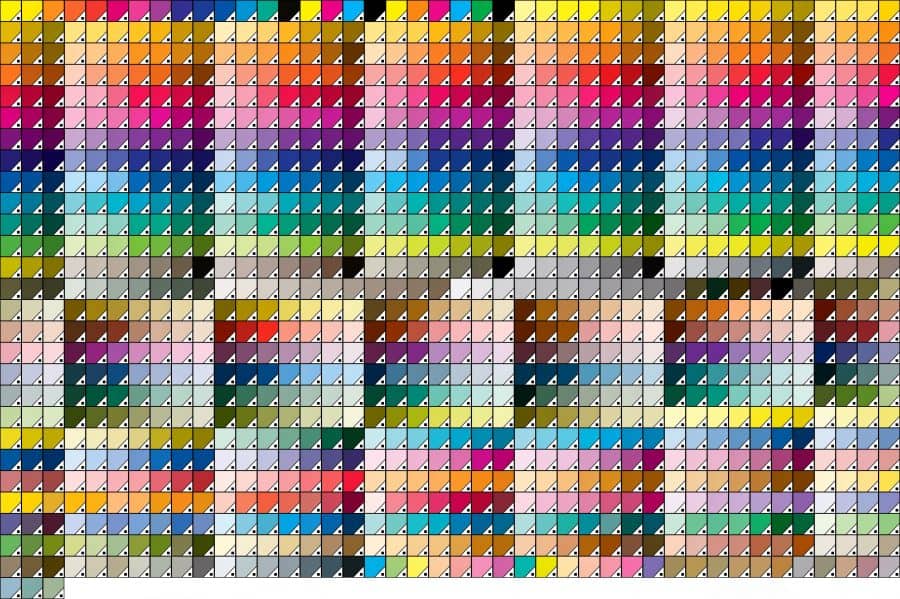
What is Soft Proofing & Why Does It Matter in Wide Format Printing?
What is Soft Proofing & Why Does It Matter in Wide Format Printing?
 Everyone wants to match what they see on the monitor with the output from a wide format printer. Sadly, few accomplish this. Part of a well-managed color system is the ability to soft proof, or change the monitor colors display so they reflect printer output. Let’s learn a little more about this and maybe teach you how to do it properly.
Everyone wants to match what they see on the monitor with the output from a wide format printer. Sadly, few accomplish this. Part of a well-managed color system is the ability to soft proof, or change the monitor colors display so they reflect printer output. Let’s learn a little more about this and maybe teach you how to do it properly.
Step 1: Calibrate and Profile Your Monitor
The very first start is to make sure your monitor is telling you the truth about color. Sure it’s putting out great rich colors but are they really correct? You won’t know unless you calibrate and profile your monitor. While I highly recommend using a good colorimeter to actually do this, you can at least find a monitor profile that close to your model or even one that is in fact your model. Here’s a good place to start: http://www.tftcentral.co.uk/articles/icc_profiles.htm .
TFT CENTRAL

This website gives reviews of some really good monitors. So if you’re in the market, good place to find one. But it also is a great resource for finding a monitor profile if you don’t want to make your own. There are literally hundreds of models of monitors and profiles listed in alphabetical order.
Simply browse and if you cannot find your specific model, you might find one really close.
Monitor Profiles for Flexi Users
If your a Flexi SIGN & PRINT user, you can choose the generic LCD profile included in your software. Just go to the Edit menu and choose color settings. Now when the pop-up dialogue box shows, choose the generic lcd monitor profile. Hey it’s not perfect but better than nothing.
Step 2: Accurate Media Profiles
 The second critical step in good soft proofing is a good or a better word accurate media profile. Again the best way to obtain this is using equipment such as spectrophotometer. Most will not do this because of the cost of the equipment, $1000-$2000 in many cases.
The second critical step in good soft proofing is a good or a better word accurate media profile. Again the best way to obtain this is using equipment such as spectrophotometer. Most will not do this because of the cost of the equipment, $1000-$2000 in many cases.
X-RITE i1 might be the most popular of these devices. A good custom profile or at least a profile that is modified for your particular printer will result in more accurate colors and more neutral grays.
If you don’t intend to make your own profiles, at least try to find accurate ones. I suggest getting them from the media vendor. They want to sell more media so they want colors to look good on that media and therefore could have more accurate profiles.
Media Profiles for Flexi Users
Flexi users will want to use the included media profiles. They are made carefully for this product, however, it’s still a good idea to check with the media manufacturer to see if they have a more accurate one for your media. Also don’t be afraid to use a similar media profile if needed to get better results. So for instance, if you have 3M media but use a ORCAL profile and get better results, keep moving on.
Flexi includes the software to modify or create new profiles, so at some point, I recommend purchasing a spectrophotometer so you can customize your media profiles and even make a good monitor profile.
Step 3: Learn to Soft Proof
Finally, learn to soft proof. Many design software such as Adobe Photoshop and Flexi have the ability to turn on and off soft proofing. You need to learn how to do this. More importantly, you need to experiment and see what the limitations of that soft proof are. In other words, you may need to play with the brightness and contrast on your monitor until you get a pretty good match with your print. Sooner or later you’ll figure out how to get some good results when soft proofing.
Soft Proofing in Flexi
In Flexi, just go to the edit menu and set up your monitor profile, your printer and media, then choose the second tab and choose your input profile, typically sRGB or the monitor profile. Now go to the view menu and choose soft proof or use the icon at the top of Flexi that looks like a monitor. If everything goes right when you print you’ll get similar colors to your soft proof.

Want a better more detailed discussion of soft proofing? Well, then it’s time to attend one of our Flexi or Color Management seminars. Find out where we will be here:http://www.thinkmutoh.com/event
Read More
