
MUTOH HAS DONE IT AGAIN! Multiple Product of the Year Awards in 2021!
MUTOH America Recognized for Excellence for 10th Year in a Row By PRINTING United Alliance
PHOENIX September 28, 2021 – MUTOH America, Inc., an industry leader in wide‐format printers, has been honored for the 10th year in a row by the PRINTING United Alliance for product excellence and quality. For 2021, MUTOH has won five Pinnacle Product Awards, which recognizes products that improve or advance the printing industry with exceptional contributions in quality, capability, and productivity. Entries are evaluated by a highly qualified panel of judges from across the printing industry in more than 58 categories including analog, digital, output, and non‐output. These honors were formerly known as Product of the Year awards.
MUTOH has proudly won five awards in the following output categories this year:
- XpertJet 1641SR 64in Eco‐Solvent Printer – Roll‐to‐Roll Solvent/Latex (under 80 in.)
- ValueJet 2638X 104 in Eco‐Solvent Printer – Roll‐to‐Roll Solvent/Latex (over 80 in.)
- XpertJet 661UF 23×19 UV/LED Flatbed Printer – Tabletop Flatbed (Industrial/Small Item Decoration)
- ValueJet 1638UH Mark II 64” Hybrid UV/LED Printer – UV/Latex Hybrid (under $100K)
- XpertJet 1682WR 64” Dye‐Sublimation Printer – Roll‐to‐Roll Dye Sublimation on Textile (under $50K)
About MUTOH
The Best Online Training Course for Wide Format Printing
In addition to award-winning printers, did you know that MUTOH also offers the best online course on just about any subject for wide-format printing? Learn to vehicle wrap, learn about color management, FlexiSIGN, Photoshop, and much more!

Why is Printing Color So Hard! Here’s 1 Reason and an Awesome Solution!
You did the research. You saw the samples. You picked a printer. Then after the installer left, it won’t do what you want! What the %$#&!
 Don’t Let Your Wide Format Printer Take Control!
Don’t Let Your Wide Format Printer Take Control!
It’s time to take control of your wide format printer! How? You just need to attend our week-long MUTOH webinar. Every day, for one hour for five days we will tackle the topic of wide-format color printing. We’ll look at all the issues, bitmaps, vectors, profiles, and then we’ll show you how to take back control of your printer. This is not a technical class, it a solution-driven class with real-world solutions.
MUTOH wants EVERY wide format printer owner to attend. This is not about MUTOH printers, it’s about taking back control of ANY wide format printer! Look, HP, MIMAKI, EPSON, CANON, And other users, let us make your life easier by showing you a practical way to print from design to printer and manage colors the entire way!
No more orange-red. Get Red REDS! No more Pantones that almost match get an exact match No more bitmaps or photos that just won’t pop! Print photos and images that will make your customer coming back for more and more!
Color Management Made Easy
What’s it going to take for you to attend?
How about $10? Attend each day for just $10 and even if you can’t attend one or more days or even not at all, I’ll send you all the recorded links so you can watch the webinars anytime you want!
Just use the link below to get further details! I expect you there!
PLEASE! Get the help you long for from the expert in color management with real-world solutions, not theory! Click the article below to find out more!!!! SEATING IS LIMITED so we can make this personal!
Take Control of Your Wide Format Printing! Awesome 5-Day Webinar!
Visit MUTOH.com for great printer deals!
Read More
MUTOH Announces It’s “Imagine It” Webinar Series
MUTOH America “Imagine It” Webinar Series
 On April 1, 2020 MUTOH began its “Imagine It” webinar series for users of FlexiSIGN, Adobe, Corel and other design software users who print to wide format printers.
On April 1, 2020 MUTOH began its “Imagine It” webinar series for users of FlexiSIGN, Adobe, Corel and other design software users who print to wide format printers.
Our theme says it all “Imagine it”.
Imagine your images printing perfectly, image being better and faster in designing your work, imagine being able to match colors with ease, imagine the business you will have when we get past this pause in business!
In this series of webinars to be held weekly, MUTOH’s professional staff will discuss dozens of topics that will assist attendees in the design and printing market.
Want to be notified of future webinars? email: kthompson@mutoh.com
We’ll put your contact info on our notification list and send you an email with all the right information to sign up for the ones you want to attend. For now you can use the links below.
April 1, 2020 1 PM How to Setup & Use Soft Proofing for Better Printing (Replay Here)
April 8, 2020 1 PM Are You Testing Your Printer Each Month for Performance & Quality? (Replay Here)
April 15, 2020 1 PM Is a UV-LED Printer in Your Future? MUTOH Has Something Special! Register Here
April 22, 2020 1 PM How to Match a Solid Color (Spot Color, Pantone, Logo Branding) Registration Pending
Let’s use our pause in business to get better professionally.
Read More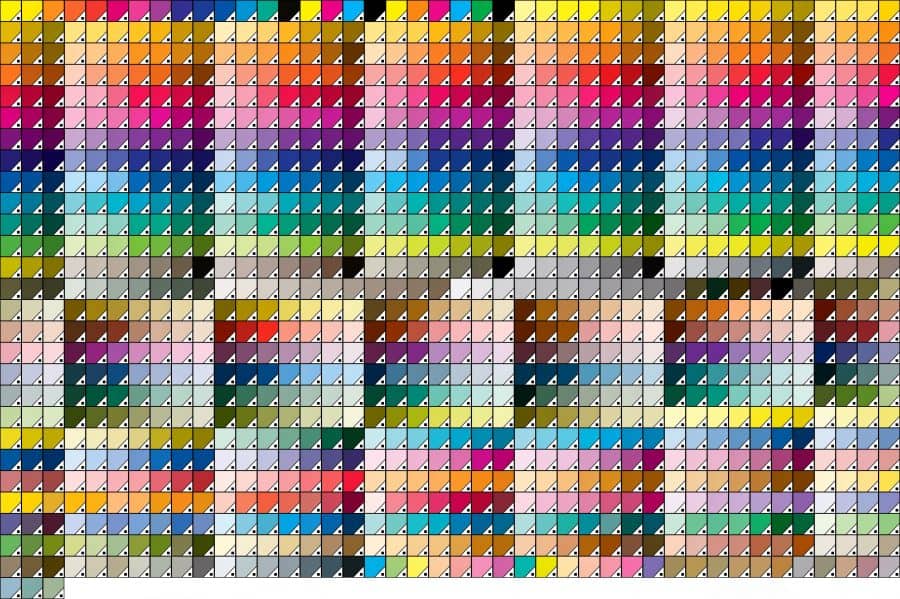
What is Soft Proofing & Why Does It Matter in Wide Format Printing?
What is Soft Proofing & Why Does It Matter in Wide Format Printing?
 Everyone wants to match what they see on the monitor with the output from a wide format printer. Sadly, few accomplish this. Part of a well-managed color system is the ability to soft proof, or change the monitor colors display so they reflect printer output. Let’s learn a little more about this and maybe teach you how to do it properly.
Everyone wants to match what they see on the monitor with the output from a wide format printer. Sadly, few accomplish this. Part of a well-managed color system is the ability to soft proof, or change the monitor colors display so they reflect printer output. Let’s learn a little more about this and maybe teach you how to do it properly.
Step 1: Calibrate and Profile Your Monitor
The very first start is to make sure your monitor is telling you the truth about color. Sure it’s putting out great rich colors but are they really correct? You won’t know unless you calibrate and profile your monitor. While I highly recommend using a good colorimeter to actually do this, you can at least find a monitor profile that close to your model or even one that is in fact your model. Here’s a good place to start: http://www.tftcentral.co.uk/articles/icc_profiles.htm .
TFT CENTRAL

This website gives reviews of some really good monitors. So if you’re in the market, good place to find one. But it also is a great resource for finding a monitor profile if you don’t want to make your own. There are literally hundreds of models of monitors and profiles listed in alphabetical order.
Simply browse and if you cannot find your specific model, you might find one really close.
Monitor Profiles for Flexi Users
If your a Flexi SIGN & PRINT user, you can choose the generic LCD profile included in your software. Just go to the Edit menu and choose color settings. Now when the pop-up dialogue box shows, choose the generic lcd monitor profile. Hey it’s not perfect but better than nothing.
Step 2: Accurate Media Profiles
 The second critical step in good soft proofing is a good or a better word accurate media profile. Again the best way to obtain this is using equipment such as spectrophotometer. Most will not do this because of the cost of the equipment, $1000-$2000 in many cases.
The second critical step in good soft proofing is a good or a better word accurate media profile. Again the best way to obtain this is using equipment such as spectrophotometer. Most will not do this because of the cost of the equipment, $1000-$2000 in many cases.
X-RITE i1 might be the most popular of these devices. A good custom profile or at least a profile that is modified for your particular printer will result in more accurate colors and more neutral grays.
If you don’t intend to make your own profiles, at least try to find accurate ones. I suggest getting them from the media vendor. They want to sell more media so they want colors to look good on that media and therefore could have more accurate profiles.
Media Profiles for Flexi Users
Flexi users will want to use the included media profiles. They are made carefully for this product, however, it’s still a good idea to check with the media manufacturer to see if they have a more accurate one for your media. Also don’t be afraid to use a similar media profile if needed to get better results. So for instance, if you have 3M media but use a ORCAL profile and get better results, keep moving on.
Flexi includes the software to modify or create new profiles, so at some point, I recommend purchasing a spectrophotometer so you can customize your media profiles and even make a good monitor profile.
Step 3: Learn to Soft Proof
Finally, learn to soft proof. Many design software such as Adobe Photoshop and Flexi have the ability to turn on and off soft proofing. You need to learn how to do this. More importantly, you need to experiment and see what the limitations of that soft proof are. In other words, you may need to play with the brightness and contrast on your monitor until you get a pretty good match with your print. Sooner or later you’ll figure out how to get some good results when soft proofing.
Soft Proofing in Flexi
In Flexi, just go to the edit menu and set up your monitor profile, your printer and media, then choose the second tab and choose your input profile, typically sRGB or the monitor profile. Now go to the view menu and choose soft proof or use the icon at the top of Flexi that looks like a monitor. If everything goes right when you print you’ll get similar colors to your soft proof.

Want a better more detailed discussion of soft proofing? Well, then it’s time to attend one of our Flexi or Color Management seminars. Find out where we will be here:http://www.thinkmutoh.com/event
Read More

