Mutoh’s leading-edge Intelligent Interweaving (i²) technology will deliver you an unprecedented level of user comfort, allowing you to effortlessly deliver the right print quality at the lowest cost possible. No more over-specified print jobs that take longer and cost more than they should. No more under-specified print jobs that result in inferior quality and risk of repeat business. Mutoh’s i² will allow you to continuously deliver fit for purpose print quality. | |
Read more on this amazing technology:
| |

MUTOH HAS DONE IT AGAIN! Multiple Product of the Year Awards in 2021!
MUTOH America Recognized for Excellence for 10th Year in a Row By PRINTING United Alliance
PHOENIX September 28, 2021 – MUTOH America, Inc., an industry leader in wide‐format printers, has been honored for the 10th year in a row by the PRINTING United Alliance for product excellence and quality. For 2021, MUTOH has won five Pinnacle Product Awards, which recognizes products that improve or advance the printing industry with exceptional contributions in quality, capability, and productivity. Entries are evaluated by a highly qualified panel of judges from across the printing industry in more than 58 categories including analog, digital, output, and non‐output. These honors were formerly known as Product of the Year awards.
MUTOH has proudly won five awards in the following output categories this year:
- XpertJet 1641SR 64in Eco‐Solvent Printer – Roll‐to‐Roll Solvent/Latex (under 80 in.)
- ValueJet 2638X 104 in Eco‐Solvent Printer – Roll‐to‐Roll Solvent/Latex (over 80 in.)
- XpertJet 661UF 23×19 UV/LED Flatbed Printer – Tabletop Flatbed (Industrial/Small Item Decoration)
- ValueJet 1638UH Mark II 64” Hybrid UV/LED Printer – UV/Latex Hybrid (under $100K)
- XpertJet 1682WR 64” Dye‐Sublimation Printer – Roll‐to‐Roll Dye Sublimation on Textile (under $50K)
About MUTOH
The Best Online Training Course for Wide Format Printing
In addition to award-winning printers, did you know that MUTOH also offers the best online course on just about any subject for wide-format printing? Learn to vehicle wrap, learn about color management, FlexiSIGN, Photoshop, and much more!

WHY CHOOSE MUTOH ECO-SOLVENT OVER LATEX
COLOR GAMUT
Eco-solvent has a wider color gamut than latex that is especially noticeable in bright red, orange, magenta, blue, cyan and green output. The other significant color difference between the two ink systems is in the “glossy” quality of eco-solvent. Eco-solvent ink directly interacts with the fibers of the substrate and takes on much of the attributes of the substrate itself. Thus, when printed on glossy substrates it has a vivid, gloss appearance. In contrast, latex inks lie on top of the substrate when printed and have a matte, dull quality, even on glossy materials. In addition, latex simply doesn’t compare to the rich blacks and reflective color of eco-solvent.
With a latex system, the water-based ink is thinner and more ink must be jetted and dried to achieve the same color density as an eco-solvent ink system. Mutoh’s variable droplet technology prints in seven different droplet sizes from 4 to 20 picoliters, allowing for finer details, smoother gradations and a less “grainy” appearance when compared to the 10 pico-liter fixed droplet size of latex. Mutoh also prints at 1440dpi versus the 1200dpi for the HP Latex.
ECO–SOLVENT FOR RICHER, SMOOTHER COLOR WITH 7-DROPLET SIZES
COLOR CONSISTENCY (PRINT TO PRINT AND PRINTER TO PRINTER)
HP Latex printers use consumer-grade Thermal print heads vs. the Industrial grade print head in a Mutoh printer. Thermal heads operate at extremely high heat causing degradation of the print head over time. The result can be color shifts from print 1 through print 100 and from printer to printer.
HP recommends users replace the thermal print heads per 2-3 liters of ink (300 and 500 series) and every 5-6 liters of ink (700 & 800 series) or “frequently” due to thermal degradation or failure. The new HP 800/800W has 4 total print heads for non-white and 5 print heads with white. This means….
$125.00/print head x 4 = $500.00 in print heads per every 2-3 liters of ink used. (300,500)
$170.00/print head x 4 = $680.00 in print heads per every 5-6 liters of ink used. (700,800)
The Mutoh industrial print head is rated for 6 billion fires or 3-4 years on average but will vary depending upon maintenance and care procedures.
Because eco-solvent inks are thicker, with more pigment, they need less ink to print a specific color. They also require significantly less heat to cure and less time to print than a latex system. Latex inks require much more heat to cure, which effects the room temperature and material performance. Latex printers require (2) 220v power lines which will mean added installation expense and higher operating costs vs. the Mutoh XpertJet series of printers which only require a standard 120v power source.
LESS INK + LESS POWER = LOWER OPERATING COSTS
ECO SOLVENT VS LATEX CURING TIME COMPARISON

ENVIRONMENTALLY SAFE
Mutoh XpertJet MP-41 Eco-Solvent Inks are GreenGuard Gold certified which means they are environmentally safe and can be disposed of with no special requirements. There are three levels of UL GREENGUARD Gold Certification for printing ink products based on the amount of printed material that may be installed in a room. Mutoh MP41Inks are certified at the highest level (the lowest emissions), qualified as unrestricted to wallpaper a full room.
 Wallpaper – unrestricted for a full decorated room 33.4 m2 (360 ft2 ) in an office environment and 94.6 m2 (1,018 ft2 ) in a classroom environment.
Wallpaper – unrestricted for a full decorated room 33.4 m2 (360 ft2 ) in an office environment and 94.6 m2 (1,018 ft2 ) in a classroom environment.
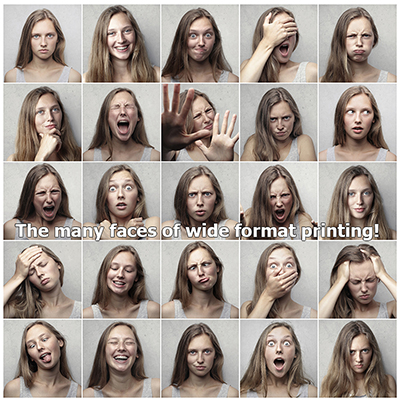
Take Control of Your Wide Format Printer – Awesome Webinar Replay #3
5-Days, 1-hr per day, a lifetime of learning!
Read More
MUTOH Announces It’s “Imagine It” Webinar Series
MUTOH America “Imagine It” Webinar Series
 On April 1, 2020 MUTOH began its “Imagine It” webinar series for users of FlexiSIGN, Adobe, Corel and other design software users who print to wide format printers.
On April 1, 2020 MUTOH began its “Imagine It” webinar series for users of FlexiSIGN, Adobe, Corel and other design software users who print to wide format printers.
Our theme says it all “Imagine it”.
Imagine your images printing perfectly, image being better and faster in designing your work, imagine being able to match colors with ease, imagine the business you will have when we get past this pause in business!
In this series of webinars to be held weekly, MUTOH’s professional staff will discuss dozens of topics that will assist attendees in the design and printing market.
Want to be notified of future webinars? email: kthompson@mutoh.com
We’ll put your contact info on our notification list and send you an email with all the right information to sign up for the ones you want to attend. For now you can use the links below.
April 1, 2020 1 PM How to Setup & Use Soft Proofing for Better Printing (Replay Here)
April 8, 2020 1 PM Are You Testing Your Printer Each Month for Performance & Quality? (Replay Here)
April 15, 2020 1 PM Is a UV-LED Printer in Your Future? MUTOH Has Something Special! Register Here
April 22, 2020 1 PM How to Match a Solid Color (Spot Color, Pantone, Logo Branding) Registration Pending
Let’s use our pause in business to get better professionally.
Read More
What Is Intelligent Interweaving for Wide Format Printers?
What is Intelligent Interweaving?Mutoh’s patent pending Intelligent Interweaving printing technology, called i² [pronunciation: I square / ae skwer], is a revolutionary new way of laying down ink onto a substrate. Whereas wide-format printers commonly lay down ink onto a substrate in a “straight line”, Mutoh’s intelligent interweaving technology will enable the printer to lay down the ink in a totally different way, e.g. in a “wave form pattern”. | |
 | |
| In doing so, depending on the application or media used, the new i² printing technique will vastly reduce or neutralise typical shortcomings inherently linked to inkjet printing, such as horizontal or vertical banding, missing or misfiring nozzles, step mismatch, mottle, etc.., since subsequent printing swaths are seamlessly “interlaced”. | |
i² printing technology:
| |
| Mutoh’s i² technology offers a twofold benefit. At first, the technology offers an overall better printing quality. Secondly, the feature boosts user-friendly operation, since the user hardly needs to spend time to fine-tune his printer to obtain TOP output quality on a wide variety of media. |
Printing Made EasyDepending on the machine, head technology and ink used, Mutoh is defining special “weave patterns” per product. Thanks to our i² Intelligent Interweaving print technology, we are able to recommend print modes with which operators can obtain impeccable print quality for the intended viewing distance or application. | |
How Does Intelligent Interweaving Work? |
What’s Next in Wide Format Printing?
 Wide Format Printing? Think in Terms of Dog Years
Wide Format Printing? Think in Terms of Dog Years
You’ve heard it I’m sure “Every year of a dogs life is like seven humans years.” That’s kind of how it feels to me when it comes to how fast technology is evolving in the wide format print business. Seems like every year that goes by there are leaps in technology.
But what do we mean by technology? The wide format printing industry is very broad and includes wide format printers, inks, media, finishing equipment and much more.
Seems like you buy a component and in the next year or two you are already behind in technology. But is that something to be concerned with? Not usually. I think most equipment is fine for a good 5 years. Remember, that’s like keeping it for 35 dog years! After that, yes it’s time to look for an upgrade.
Keep Your Computer & Software Up-to-Date
Now some of you I have become acquainted with over the years, take great pride in keeping equipment and software as long as possible. I know a few of you that still love to run Windows XP or Vista and older software for instance. Well, okay, I certainly won’t stop you and you have the right to exercise your freedom of choice.
Me? I’m a technology freak. Over the decades of service to the sign & print market, I’ve seen how new technology helps shops to get faster and more efficient and most importantly to grow. However, as that technology is needed, your computer and Windows operating system must keep up.
Plan Your Budget for Updates
 If you are like me, you hate paying that insurance bill. Seems like you pay and pay and rarely if ever use it. The exception might be life insurance, since at some point we will all use that one. But we get insurance on our house, our car,and our health. That said, we simply know month to month that we need to budget some of our money for that cost.
If you are like me, you hate paying that insurance bill. Seems like you pay and pay and rarely if ever use it. The exception might be life insurance, since at some point we will all use that one. But we get insurance on our house, our car,and our health. That said, we simply know month to month that we need to budget some of our money for that cost.
If you are going to be keeping up with technology, it’s going to take some planning and it might feel a bit like insurance, but you’ll need to save a little of your profits each month to apply to upgrades when you need them. Like I said previously, that might not be for 3 years or so, and that can give you a great budget when you need to use it. Put away just $100 and month and you’d have $3600 for upgrades, $200 and you’d have $7600 in just 3 years!
Consider Software Subscriptions
Another way to budget monthly is to use subscriptions. I now it may feel like you don’t own a software using this method, but many times when a software company offers a subscription form of payment, they include all upgrades for free or at a very discounted rate.
One example of this system is FlexiSIGN & Print from SA International, www.thinksai.com. They offer the option of “buying” their software in two forms. You can purchase the software and then pay for upgrades. Buying it would cost yu between $3000-$4000, and upgrades can be $200-$700 or more depending on how long you wait. Hoever, if you subscribe to the software, you can get the highest level of it for about $50/mo. if paid yearly and they will give you the updates for “free”. The subscription is not such a big blow to your budget and of course can fee up money for other technology.
Adobe products also offer the subscription model, but there is no option, you MUST get it on the subscription bases.
What’s Next on the Wide Format Equipment Frontier?
As far as equipment, wide format printers, laminators, heat presses, etc. probably the wide format printer is the most rapidly changing piece. Today there are printers with Eco-Solvent inks, Latex, UV, and Dye-Sublimation as well as water based for direct to textile printing. The fastest growing market is in dye-sublimation and UV printing. Print equipment is getting both smaller and larger. In other words, you can get smaller format printers for the craft and specialty markets and larger for the more industrial applications.
Watch the Market
First to the market, first generation printers typically have a premium price, because they satisfy a market demand. Second and third generation printers typically will have competitors and while they may be better than the first generation, they may also be less expensive in order to compete.
For instance, MUTOH is going to release its new PJ2508UF PerformanceJet 4×8 ft. UV-LED in September of 2018. One of the advantages to you is that others have already released similar technology but MUTOH has studied the issues from other machines as well as the market demands and therefore it’s release will have many improvements and advantages over competition at a cost savings to the buyer. Basically you get more for the money!
 The MUTOH RJ900x has been wildly popular due to the low price for such a high quality dye-sublimation printer. The RJ-900X incorporates a new generation “Wide Model” print head (4 color sections, 360 nozzles/color), which will enable the highest resolution printing for Aqueous, 2880 dpi. The RJ-900X delivers superior line sharpness and photo quality with continuous tones, smooth transitions and a wide color gamut. Offering various print resolutions for different applications, the RJ-900X delivers a high speed 360 dpi printing 676 sq/ft/hr. The CMYK printer can be utilized with a variety of ink sets.
The MUTOH RJ900x has been wildly popular due to the low price for such a high quality dye-sublimation printer. The RJ-900X incorporates a new generation “Wide Model” print head (4 color sections, 360 nozzles/color), which will enable the highest resolution printing for Aqueous, 2880 dpi. The RJ-900X delivers superior line sharpness and photo quality with continuous tones, smooth transitions and a wide color gamut. Offering various print resolutions for different applications, the RJ-900X delivers a high speed 360 dpi printing 676 sq/ft/hr. The CMYK printer can be utilized with a variety of ink sets.
With the market headed toward more and more dye-sublimation for products, this may be a great choice for taking your shop to the next level of profits.
Keep an Eye Out for More technology Advances
As you know, things change fast in this market. There are rumblings of better inks, faster wide format printers and even eCommerce solutions on the horizon. If you haven;t dome so, start that monthly saving for the updates and check back here for news on advances!
You may also want to read some great information about industry advances at these great site:
https://www.sgia.org/ Specialty Graphic Imaging Association
https://www.signs.org/ The International Sign Association
Why So Tense? Head Strike Prevention on a Wide Format Printer
Could a Head Strike Really Be Related to Proper Media Tension?
When the words “head strike” come to mind, probably the last thing anyone would think of is media tension but the reality is that it could very well be the cause of those head strikes. Throughout my years in the service department with Mutoh America Inc. www.mutoh.com I have encountered media tension problems time and time again with some of our customers who weren’t even aware that our printers have different media tension settings. Media tension can cause all kinds of unwanted occurrences when you are trying to get your jobs out the door so knowing your specific printer’s tension settings can play a huge part in getting successful and accurate prints out to your customers as well as cut back on that unwanted lost/waste material.

(1638 roll holder – Roll can spin freely with tension bracket disengaged-no tension)
Each roll to roll ValueJet has some sort of media tension adjustment on them but not all of them are adjustable so it is important to reference your user manual for your specific machine so that you understand the different tension settings and how to engage or disengage them. Take the 1638X for example, this model is adjustable and there are 3 different tension settings that you can set on the machine. The first one is no tension at all. With the tension, bracket disengaged the roll will spin freely and have no resistance.
The second and third are with the tension bracket engaged. You can add 1kg or 4kg of tension to your material by setting your damper knob accordingly.

(1638 roll holder – Tension bracket engaged-this will allow the user to set either 1kg or 4kg of tension)

(With damper knob in outer position adds 1kg)

(With damper knob in inner position adds 4kg)
With all of these different settings available you can see that it is easy to possibly set your machine up with incorrect tension and not even know it’s happening.
Side Effects of Incorrect Tension Settings
What are the side effects of having incorrect tension settings?
- Media skewing
- Media buckling
- Head strikes
- Inconsistent job lengths
Keep in mind that almost all of the roll to roll ValueJet’s with adjustable tension have two separate roll holders so it is important to adjust both of them to the same setting and not just set one as that will cause uneven tension.

Uneven tension is one of the more common occurrences and can cause any of the above-listed side effects. So if you are experiencing any of them and your machine has adjustable tension then it might be a good idea to take a look at the back of your printer to see how your roll holders are set. Also, the phrase “more is not always better” applies to media tension as well. Sometimes too much tension can put excess strain on your machine and material which can cause head strikes, media buckling or your jobs to come out different lengths due to grit roller slippage. But this isn’t the case with all materials, some materials like a little tension and run better through the machine with a little drag behind it so you will have to test your machine and material to see what best suits your needs.
If you thought the roll holders were the only place where tension can be added then think again! Our optional HD take-up system has additional weights that can be added to them to either add or reduce the tension so it’s always best to check the user manual if you are unsure about all the different tension settings for your machine.
Load Media The Right Way on a ValueJet
No More Bad Tension – Just Good Tension

Media tension may not sound like it’s on the top of the list of how to make good prints but it is definitely an important subject and can certainly make the difference when trying to get the best output possible. So the next time you get a head strike don’t tense up, relax and check your media tension!
Read More
Digital Printing and Printer Maintenance: What the Traffic Sign Industry Needs to Know
Scott Chapman, Senior Global Marketing Manager, Avery Dennison Reflective Solutions
May 22, 2018
“Simple, but proper, maintenance will keep your printer at its best, and leave you smiling, knowing you’ve made the right investment in technology.”

In many areas of the country, stepping into a traffic sign shop is something done at your own risk. Shops located in small public agencies are often located in the back of the general maintenance shed. Yes, behind the dump trucks, the snow plows and maintenance benches. I know, I’ve visited my share over the past thirty years and have a stack of oil-stained slacks to prove it. Don’t get me wrong – our industry also has a number of impressively organized – and clean – facilities around the country – private and public agency alike. And done right, all are capable of producing long-lasting, quality traffic signs.
And viewed in today’s eyes, our traffic signs have roots in some pretty unsophisticated production equipment. Remember the “one-arm-bandit” squeegee tables and steel-rule dies for cutting Highway Gothic letters for street name signs? The industry has evolved, but we still look at computer-cut overlay film production with wide-modern eyes in the same way that cro-magnon man viewed fire, or the way Mr. Watson expressed surprise at hearing “Mr. Watson – come here – I want to see you” at the other end of Alexander Graham Bell’s first telephone call on March 10, 1876. And all the while forgetting that the commercial graphics industry largely walked away from both forms of production in favor of wide-format digital printing years ago.
In fairness, reflectivity and durability demands of today’s traffic signs coupled with digital ink limitations have largely prevented production methods from evolving sooner. Only recently have advancements in ink and overlay films been achieved that make the production of specification compliant, and durable digitally printed traffic signs a reality. We’re here now, so welcome to the modern era of traffic sign production!

Digital printers, whether our own TrafficJet™ or other dedicated traffic sign printers, differ from common desktop inkjet printers in many respects. While “plug and play” is a hip and appealing phrase, it’s really out of place in the context of our industry. Call it aspirational, but don’t call it reality. Wide-format digital printers are more complex – far more moving parts with more complex ink and delivery systems, as well as substrate varieties, than your office desktop printer pulling from a stack of office supply copy paper.
Unfortunately, some shops getting into digital printing for the first time are often given an incorrect understanding of maintenance needs, hearing descriptions that some are “maintenance-free”. But as airplanes love to be airborne, printers are happiest when they are doing what they are designed to do, print. And the more the better. But downtime, and maintenance, are a reality for all printers. Each printer manufacturer provides instructions for daily, weekly, and monthly maintenance. And in many cases, daily maintenance – as short and simple as 10 minutes a day, is often the most critical to perform.
Many factors go into selecting the right printer for your operation. Remember to make a commitment to follow the manufacturer’s maintenance schedule. Maintenance procedures are not difficult to understand or follow, nor should they intimidate or prevent you from adopting this new technology. Simple, but proper, maintenance will keep your printer at its best, and leave you smiling, knowing you’ve made the right investment in technology.
To learn more about Avery Dennison Reflective Solutions, visit us at: reflectives.averydennison.com.
Stay up-to-date on all the latest from Avery Dennison. Connect with us on Social Media.
Want more information on the MUTOH TrsafficJet? Just ask:
[ninja_form id=1]
3 Reasons You Should Think About Printer Maintenance
by Mike Springan, Product Manager/Techincal Trainer, MUTOH AMERICA
Why Talk About Printer Maintenance?
The idea of maintaining any product or piece of equipment you purchase to keep it working at its best is not a new concept. There are many articles and blogs dedicated to the best practices to maintain your wide format printer, easily found by simply googling “printer maintenance”. Most of these articles will compare your printer maintenance to maintenance you regularly perform on your car, and rightfully so. Both are significant purchases that you want to keep working at their best and, probably more important, at their most reliable state. Let’s face facts here, there is not much difference in getting in your car in the morning only to find the battery is dead and the car won’t start and arriving at your shop to find you print head is clogged and the printer won’t print.
maintenance”. Most of these articles will compare your printer maintenance to maintenance you regularly perform on your car, and rightfully so. Both are significant purchases that you want to keep working at their best and, probably more important, at their most reliable state. Let’s face facts here, there is not much difference in getting in your car in the morning only to find the battery is dead and the car won’t start and arriving at your shop to find you print head is clogged and the printer won’t print.
Here are a few ideas that you can easily implement into your maintenance routine to help keep your printer in tip-top shape and the profits flowing!
1. A Clean Printer Is a Happy Printer
It is very easy to compare the most basic maintenance routines of your printer to that of your car or truck. Most people will wash their cars from time to time, change the oil and filter, wash windows, vacuum the interior, etc. etc. Your printer will operate at its best and most reliable state when you spend just a minimal amount of time cleaning it. It’s always best to follow the manufacturer’s guidelines and instructions for proper cleaning procedures.
Do a Nozzle Check Daily
The best way to make sure that when you arrive at your shop in the morning and print your first nozzle check with all nozzles firing 100 percent is to keep your capping station and print head clean and free of drying ink and debris. I call this daily maintenance. Some manufacturers will specify daily, weekly, monthly, etc. This maintenance routine should be done daily. It takes about 2 minutes at the end of a hard day of printing and will save you a lot of money and downtime in the future. You can never clean too much!
Wipe Down the Printer
Make sure you keep your print bed and platen area clean. Ink and ink overspray gets everywhere and there is really no way of preventing it. All you can do is clean up any ink spills immediately and give the whole printer a good wipe down on a weekly basis.
Run the Printer Cleaning Cycle
Some printers have built-in automatic cleaning cycles to prevent nozzles from clogging and to keep all nozzles primed and ready to go. These cleanings are there to help maintain the reliability of the printer when you are not there. Make sure you set your timers appropriately for the ink type you are using.
2. Environmental (Non)-Disaster
The working space and environment the printer is in is just as important as keeping the printer clean.
What Is Your Room Like?
Most manufacturers will recommend a temperature and humidity range optimal for your printer. For the most part, this boils down to approx. 75˚F and 50% humidity. Keeping your printer in a space that can maintain these optimal ranges will not only ensure the printer functions properly but will also help in making sure your medias are not too saturated (too much humidity) which can cause cockling and head strikes, or too dry (too low humidity) which can cause static that affects accurate dot placement or possible damage to electronic components.

What Other Equipment is Near Your Printer?
One thing that is often overlooked is what other equipment is around your printer. Do you do a lot of woodwork or metal work in the same room or space as your printer? The dust, dirt, and debris created from these other pieces of equipment will easily be attracted to fans, vents, or filters on your printer. It won’t be long before your printer is filthy and may be damaged. (See “A Clean Printer Is a Happy Printer”)
3. Prevent, Prevent, Prevent!!
Once more, this compares directly with maintaining your vehicle.
Plan to Replace
Like a car, printers are mechanical devices with many moving parts that wear out over time. Changing parts on a preventative basis means extended reliability i.e. change your oil, tires, battery etc.
 Manufactures will have a list of periodical replacement parts. The idea here is to replace parts before they fail. A printer manufacturer will have guidelines on what parts may need to be greased or lubricated on a periodic basis or replaced after so many hours of operation.
Manufactures will have a list of periodical replacement parts. The idea here is to replace parts before they fail. A printer manufacturer will have guidelines on what parts may need to be greased or lubricated on a periodic basis or replaced after so many hours of operation.
If you follow these three tips you are sure to keep your printer operating consistently day in and day out.
Just like taking care of your car, proper upkeep can prevent a host of problems in the future.
Let the Pros Help
Just remember to save the larger problems and repairs for your friendly neighborhood, certified service technicians. You won’t want to make things worse.
Key Takeaway
- Perform a daily nozzle check.
- Wipe down and clean the printer.
- Periodically run a cleaning cycle.
- Keep your environment stable.
- Plan to replace key components on your printer.
The MUTOH Advantage
Why not take advantage of the features of MUTOH printers? They are loaded with easy to use maintenance options as well as options to keep going even when issues do come up. MUTOH has the best reputation in service, repair, and training with experts on staff with years of industry experience. Visit our website to see all the advantages of a MUTOH. www.mutoh.com
Read More
